You are looking for a Free PDF combiner, but you don’t actually know what it is or why you need it. Well, I’ve got some information for you. Imagine you’re a business owner who has to fill out paperwork that’s ten pieces long. That’s not just tedious and frustrating, but time-consuming as well.
That being said, there are a lot of ways to combine PDFs together in order to make the job quicker.
Did you know that PDF files can be merged down to a single document more effectively than ever before? In fact, there are now a number of online tools available that make this easy and convenient to do.
With this in mind, we thought it would be helpful to put together a short blog post highlighting the five best free online PDF combiners.
Top 5 Free Online PDF Combiners
PDFs are the most popular file format to share documents. It is one of the few formats which can be opened on any operating system and device. PDFs have many advantages, like being smaller in size, easy to open, and secure. However, if you want to merge two PDF files into one, you cannot do that with a PDF reader. You need a tool that is capable of merging PDF documents. Here are some of the best free PDF combiners you can use for your Windows PC:
1. Mergepdf.io
The online tool is a simple and easy-to-use online utility that allows you to combine multiple PDF files into one document. It allows you to add an unlimited number of PDF files and merge them in seconds. All of this is done without any registration or charges.
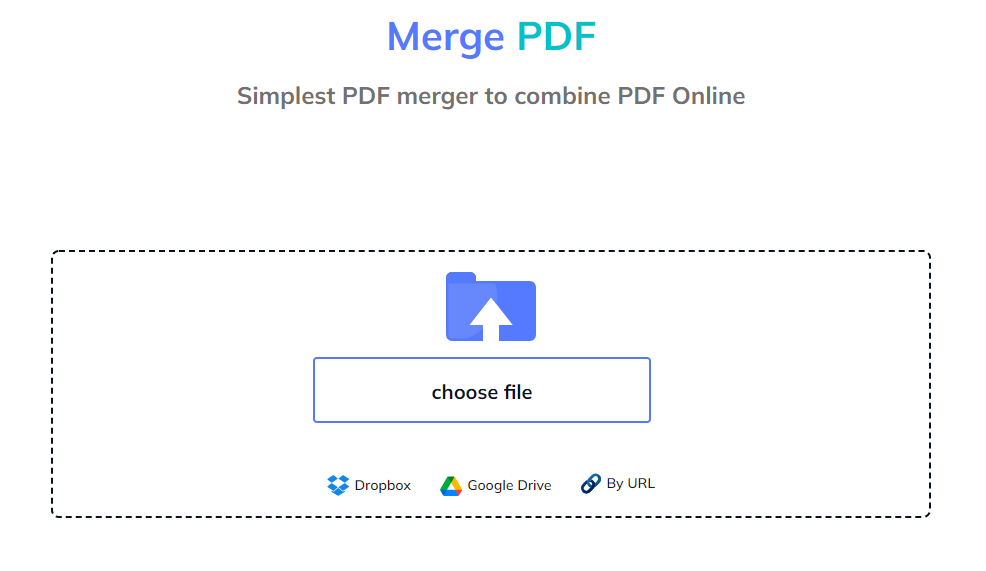
Features:
Combine Different Pages from Multiple Sources
Combine all pages from a single file/folder or only selected pages. The choice is yours. You can choose files from your personal computer, smartphone, and even tablet.
You can also select PDF documents from Google Drive, Link, and Dropbox. This makes it easy to find and merge PDFs from different sources without any worries.
Drag & Drop Support
Drag and drop support makes it fast and easy to add files to the list of documents you wish to join together.
You can then rearrange the order of the files (if required) before finally clicking on the ‘Merge’ button. You can insert as many PDF files as you like into the list and easily rearrange their order by drag & drop if needed.
Easy To Use
The website is designed for everyone – non-technical users will find it extremely easy to understand and use with just a few clicks of your mouse, your documents are combined together in seconds.
There are no complicated settings to deal with. They have made it as simple as possible for everyone to use.
How It Works
PDF Combiner is an online tool that can combine multiple PDFs into one document. It works on any web browser and does not require installation or registration.
The user interface of the tool is simple, intuitive, and easy to navigate. A free PDF combiner tool is a good choice for users who want to merge PDF documents at no cost and without installing software on their computer.
How to combine PDF files with PDF Combiner
The process of combining PDF files using the online tool consists of three basic steps:
Step 1: Upload your PDF documents.
You can upload multiple files. You can upload documents from your computer, Dropbox, or Google Drive.
Step 2: Drag and drop to reorder pages in the correct order.
Step 3: Click “Merge Files” to merge all selected PDFs into a single document and download it or share with relevant persons.
2. Ease PDF
If you are looking to merge PDF documents online, EasePDF is another good option. One of the best things about this service is that it is free and unlimited. You can make use of this tool as many times as you like without having to pay a single penny.
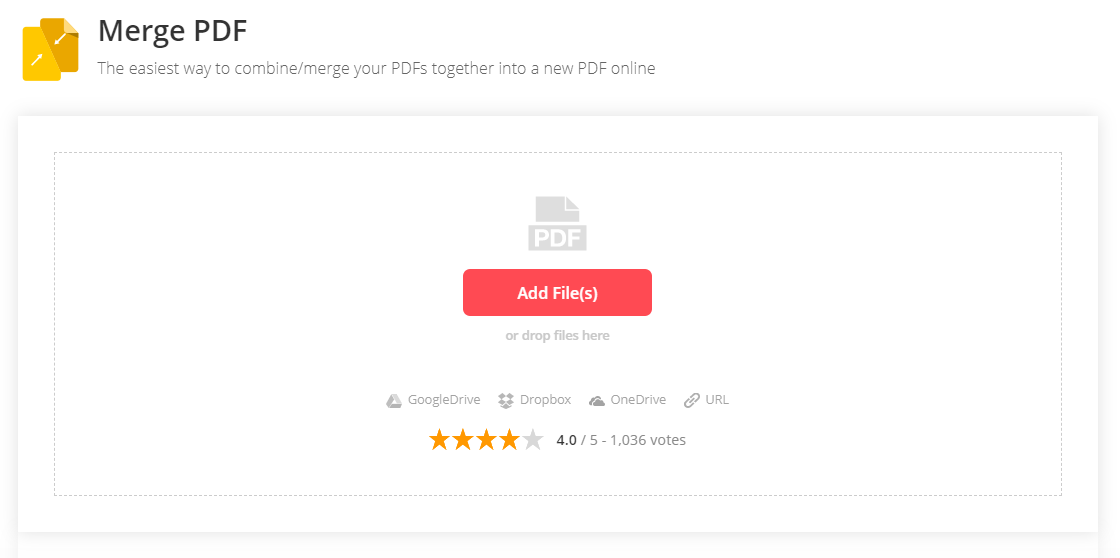
All you have to do is get on the EasePDF website and go to the PDF merger section. There are several other tools in this section that you can try out. All of them will help you with different tasks related to PDFs.
An added advantage of using this PDF merger tool is that it will protect your files from any unwanted exposure or misuse. It will delete your files from the servers within an hour so that no one else can get their hands on them. This ensures complete privacy and security for your private documents.
How to Merge PDF Documents Online?
The process of merging PDF documents online with EasePDF is very straightforward and simple. It does not require any special knowledge or expertise for someone to make use of it. You will be able to merge multiple PDF documents into a single file by following these steps:
Go on to the EasePDF website, click on the ‘PDF Merger’ option, and select ‘Merge PDF’. That’s what you have to do to get your job done within seconds.
3. PDF24
Merging PDF documents always involves a lot of steps and processes that are difficult to carry out. However, with the help of the PDF24 Online PDF merger tool, you can easily merge PDF documents without any fuss in just a few clicks.
PDF24 is an online tool that helps to merge multiple PDF documents into one merged document. This online tool can be accessed from any PC or laptop and helps you merge pdf files for free. In addition, no installation or download is required for this tool to work.
It also does not require registration, and therefore, it is completely free to use. You can upload your files using the drag-and-drop feature, or you can also import files from cloud storage or local storage.
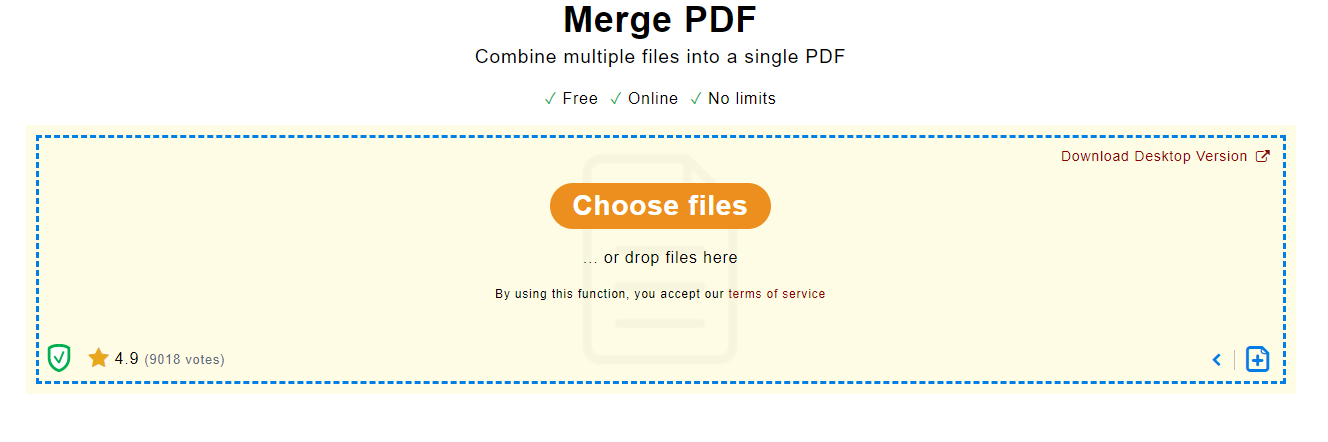
You can also add more files later on if you want to combine even more PDFs into one single file in the case where you upload fewer files at first.
Furthermore, you can arrange the order of the uploaded files by dragging them up or down with the help of your mouse and clicking on the “Merge PDF” button when you are ready to merge all the uploaded files together into one merged document.
4. DocuPub
Have you ever found yourself having to combine PDF files while on the go? Whether you are traveling or have an urgent project at work that requires merging documents, a free online PDF merger tool like DocuPub is a great option for merging PDF files in a quick and efficient manner.
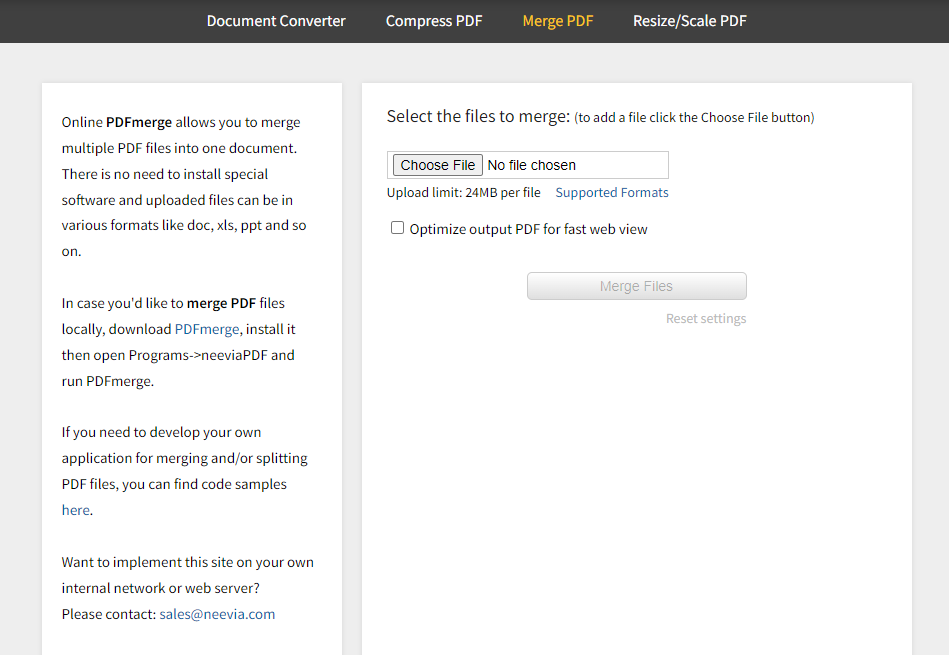
DocuPub is a free online tool that can merge PDF files in just seconds while also allowing users to convert PDF files into Word, Excel, or any other document format. This means that you can combine PDF files not just within the same format but also merge Word documents into one large PDF file.
5. Sejda
Merging PDF files with Sejda is easy. In case you don’t know, you can use the free online PDF merger tool to merge all your PDF documents in one single file.
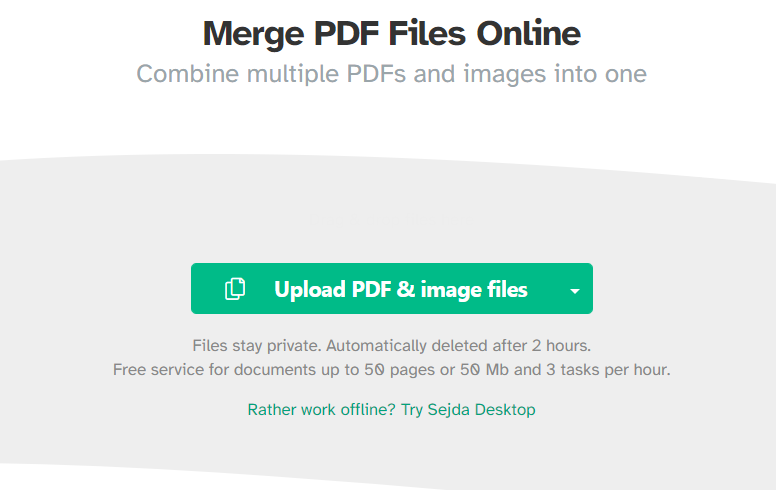
There are only a few steps to follow, and the whole process is very quick, easy, and convenient. You just have to visit their website and click on “Merge PDF,” and upload your files – select files you want to merge or drag and drop them.
Rearrange pages as needed – by clicking on a page thumbnail, you can rearrange pages using drag & drop.
Click on the ‘Merge’ button to download the file – click “merge” and wait until the task is complete. That’s how easily you can combine multiple PDF documents on the go.
Also Check: Epson Printer Not Printing Color
Submit A Guest Post Technology at the newspiner.com website to submit all your blogs and articles.




