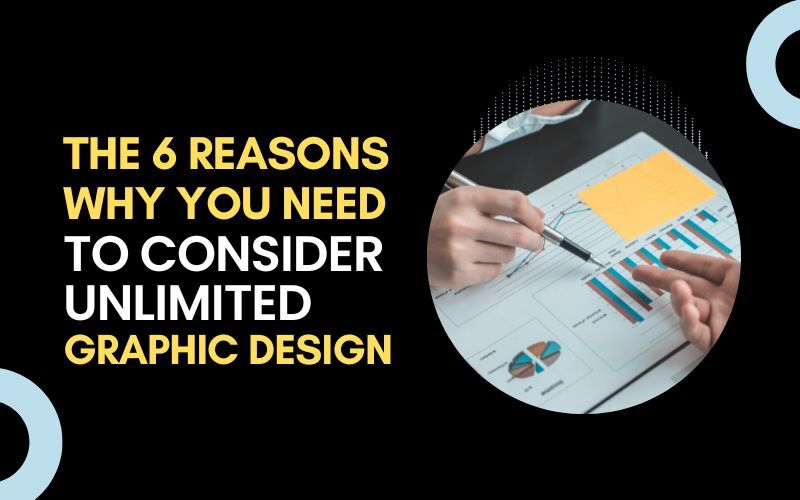A web designer is considered an IT professional who is the designer for the layout, visual appearance, and usability of a website. Not only this but web designers need to know about both the graphics that come into the creative part and technical skills for website management. To get detailed knowledge about web designers you can go through Web designer interview questions and answers for fresher below listed.
Download PDF File For Web Design Questions And Answers PDF Needed Students
Download Here: Web Design Questions And Answers PDF
Read out the Best Web Designer Interview Questions And Answers for Freshers
1. What are the commonly used languages and platforms in website designing?
- HTML
- CSS
- JS
- PHP
Check out Zintego for Fast and Efficient Invoicing
2. What Is HTML?
HyperText markup language. This is the basic question but this is the most asked question in web designer interview questions and answers for freshers.
3. Give the function of CSS in Web designing?
The look and feel of any website are given through CSS. Helps in the management of font styles, sizes, and color combinations that are required for web pages.
4. What is the difference between HTML elements and HTML Tags?
HTML elements are needed to communicate with the browser to render text. HTML tags are elements surrounded by angular brackets which surround the text and usually in pairs.
5. What is Semantic HTML?
Semantic HTML is a coding style where the tags indicate the semantics of text that is to be conveyed. It represents formatting without any structure or meaning.
6. What are Quirks Mode and Standard Mode?
Quirks mode is a compatibility mode different in each browser.
Standard mode is a consistent mode of display used by all browsers.
7. Give the difference between a numbered list and a bulleted list.
Bulleted Lists use the tag which means unordered, whereas ordered numbered lists use a tag that is ordered.
8. What can be the problem if the hyperlink or image is not displaying correctly?
Missing quote, tag, bracket for href, alt, or src text.
9. What are the disadvantages of XHTML?
Poor browser support as Internet Explorer and other browsers cannot parse XHTML into XML.
10. What is an External Style Sheet?
An external style sheet is a document containing the style information for many web pages or HTML files.
11. How many HTML tags are needed for the basic HTML page?
There are 4 sets of HTML tags
- HTML
- Title
- Head
- Body
12. What is Responsive Design?
Responsive design is an approach to building sites to provide an optimal viewing and interaction experience.
13. What is used for developing responsive web design?
Bootstrap is the most popular CSS, HTML, and JS framework used for developing responsive web design.
14. What all comes in Bad Web Designing?
- Blinking, spinning, or flashing images
- Black background with white, light, or pale text
- Black backgrounds with dark text
- Busy tiled background images with any color text
- Everything Centered
- Too many images or Huge images
- List of links
- Too many headlines or Blinking text
15. What is Information Architecture?
Architecture is often referred to as the structure and navigation of an entire site.
16. When will you use a CSS float?
CSS float is used when you want to make an element to be pushed to the right or left and make other elements wrap around it.
17. Give some JQuery functions used for web page designing?
- Simple slide panel
- Simple disappearing effect
- Chainable transition effect
- Accordion#1 and Accordion#2
- Animated hover effect
- Entire block clickable
- Collapsible panels
- Image replacement gallery
- Styling different link types
18. What is a Grid System?
Structure comprising a series of horizontal and vertical lines which intersect and are used to arrange content.
19. What should be considered while writing an error message?
- Don’t use negative words
- Mention the error so that the user knows what to correct
- Give the user a clue or link to solve the error
- Blame yourself and not on the user
20. What does DOCTYPE mean?
DOCTYPE is a declaration of instruction about the HTML document version for the modern browser to change accordingly.
Also Read: Web Development Interview Questions And Answers For Freshers