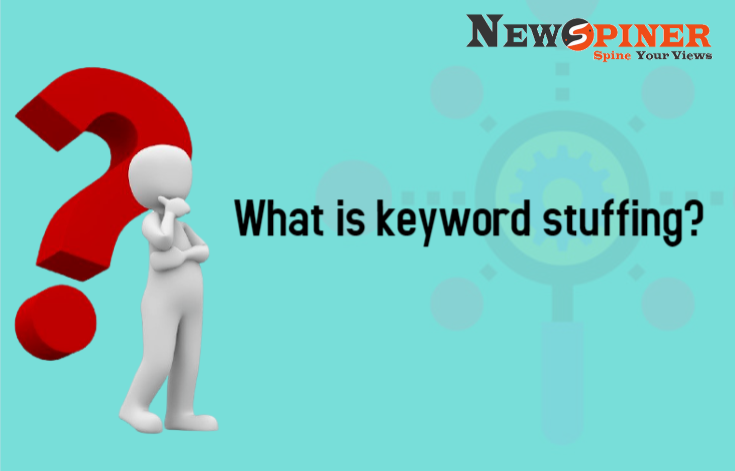WordPress has been a prominent aspect of web development for quite some time now. And since its inception, it has become the most sought-after content management system (CMS) globally. 30% of the website on the internet is built on WordPress. And WordPress website services claim a majority of the CMS market, so clearly, there is a strong dominance.
However, if you want to make the most of your WordPress site, you must understand how to uses it properly. While WordPress is relatively easy to set up and use, that doesn’t mean you would not hit a pitfall or two on your way. Do not worry; it is very common for people, especially beginners, to make a couple of mistakes when they first start to use WordPress. By making sure you are entirely aware of WordPress and its related services, you can avoid making any mistakes and enhance your experience on the platform. In this article, we are highlighting some of the common mistakes people make while using WordPress website services –
-
Not Choosing the Right Platform
One of the primary mistakes that individuals make is not choosing the right WordPress platform. First, you need to understand that there are two versions of hosted as well as self-hosted. While they are pretty similar in many aspects, they can be pretty decisive. Self-hosted WordPress can be downloaded via WordPress.org and integrated within your server. After that, you can personalize it with preferred plugins, themes, custom code, and other things you want. For the hosted version, you will have to visit WordPress.com. Within this network, anyone can start their blog without setting up servers, updates, backups, etc. If you want to have complete control over your website, then self-hosted WordPress is the ideal choice.
-
Being Careless with the Security
When developing a website, security is one of the essential features that you should consider. You can do many things to make your WordPress website more secure, and not being aware of them is a big mistake on your part. The security of your website starts with a suitable username and password. A couple of years back, WordPress installation provided users with a standard username admin in their administration account services. The WordPress website service became a common target for hackers to access the password. However, things have changed, and the security of this CMS has become stronger than before.
While admin is no longer used as the standard login, people are still allowed to opt for it. Of course, you should avoid the latter option. Moreover, pick a long and strong password and a combination of lower-case, uppercase, symbols, and numbers.
-
Retaining the Tag Line
Once you have opted for the WordPress Service, there are a couple of things that you should keep in mind. One of them is changing the tagline. When installing your WordPress site, you get the option to change anything inside the site; however, it automatically set the tagline to “Just Another WordPress Site.” Beginners often don’t know that this service exists, and the tagline above becomes the official motto for their blog.
That is a significant mistake because tagline is imperative because they describe your blog and are crucial for the search engine ranking. So make sure you change your blog’s tagline into something that resonates with your blog’s concept. On your WordPress site, head to the setting, select General, and there you can change the tagline.
-
Using Untrusted Sources for Themes and Plugins
Just like anything else in this world, the internet also has two sides. On one side, you will see all the viral helpful videos and memes that make the world a better place; on the other hand, exist shady people and malicious software waiting to create trouble. And the ease that WordPress renders its users has made it a popular target of the latter group. Hackers hide behind the “Free Plugin and Theme” strategy to attract users and exploit their websites.
In a recent test, Google found eight out of ten such websites are not safe for users. So, before you excitedly begin to explore such websites, think about this report and the security of your website. So, it is better to use WordPress directories to purchase your plugins and themes as each theme and plugin get tested before being put up. Moreover, you can also look out for trusted vendors for your plugins and themes.
-
Not Creating Proper Back Up
Not creating backup often brings so many bad memories from all different areas. Nothing is more painful than losing all your hard work without having a way to get it back. And once you lose your work one time, the backup solution becomes an essential part of your work. However, individuals, especially beginners, often forget to back up their work and work double the time when they lose their work. So, please don’t wait until you need a backup and set it up before you begin the work.
There are primarily two ways to backup your data when using WordPress website services, and both methods are well-recommended. The first is opting for a hosted provider where you get backups within your package. This service can be a savior; your data will always be secured no matter what happens. The other solution is installing WordPress solutions such as WordPress Backup to Dropbox, VaultPress, BackupBuddy, etc., for your database. While it is recommended to use the solution for your entire site, you can start with protecting your database.
-
Using Complex Tags and Categories
One of the best WordPress website services includes the ability to categorize your content with relevant tags. While we completely understand that everyone wants to be unique, complicating the tags is not the way to go about it. Harness the potentials of this effective feature, but don’t go overboard with the whole idea. People tend to add too many categories and tags, thinking that it will make the content easier to find, but unfortunately, that is not the case.
By complicating the tags and category, you are only negatively affecting your site. How do you ask? Complex categories make your blog look visually unappealing and hard to navigate. Such complications compel visitors to leave the blog, significantly impacting your SEO. Therefore, try to put specific and relevant tags and categories so that people and search engines can find your site or content without any hassle.
-
Sticking to the Default Permalink
A permalink is a permanent and static hyperlink given to a particular blog post of your website. For instance, if you have written an article on SEO tips, the permalink would appear something – https://www.example.com/2019/12/a/d/DFI_U.html. Not only does it look messy, but it is also awful for your users and SEO, as well. Beginners often don’t pay much attention to the permalink, hence making a huge mistake.
Creating a user-friendly and SEO-complying permalink helps you to rank higher in search engines. Additionally, a customized permalink address for your post adds to your credibility, hence exhibiting the professionalism of your blog. With every post, you need to ensure that you have changed the permalink to optimise your SEO strategies‘ results. Furthermore, make sure that you include the keyword in your permalink structure.
-
Avoiding WordPress Updates
We are all guilty of clicking the “Not Now” button and avoiding the updates. But that is a mistake, and you should not do it. WordPress updates are essential that are aimed at enhancing your experience. Since it has been launched, WordPress website services have witnessed over 20 updates. They are all aimed at improving the developer and end-users speed, security, and overall experience.
Whenever a bug is found, WordPress gets a new update, and ignoring the update makes your site vulnerable to hack. People have this misconception that during the update process, the site might break. However, if your themes and plugins are properly coded, then your website is secured. When there is an update, there is a strong reason behind it; so make sure you don’t ignore it.
-
Not Focusing on Mobile Optimization
With every hand accessorized by smartphones these days, creating a WordPress website only for the web is a wrong move. People today have multiple devices, including smartphones, laptops, PCs, tablets, etc., and you need to optimize your site for each of these devices. If you want to create a successful website, you must create a mobile-friendly and highly responsive website.
If you still have not done it, then you can do it by adopting two ways. The first one is using the Responsive WordPress theme that will automatically adapt to different screens and devices. The second option is to use mobile plugins to make sure your device works efficiently in mobile devices.
-
Not Including Contact Form
Not adding a contact form is a common mistake that beginners make while setting up their website. Some of them, who do add a contact page, merely include their email address in it. However, this is not an efficient solution and eventually will flood your inbox with massive Spam mails. You must enable your audience to contact yours directly by adding a simple contact form on your site. There are plugins like Contact Form 7, Gravity Forms, etc., that can help you create one for your user.
There you have it, some common mistakes that people make while establishing their WordPress website. If you do your research, you will find an array of WordPress website services that helps build a robust website that caters to the needs of your audience and SEO.
Also Read: What Is Keyword Stuffing in SEO?
Also Check: High DA PA Profile Creation List To Use in 2021 and 2022